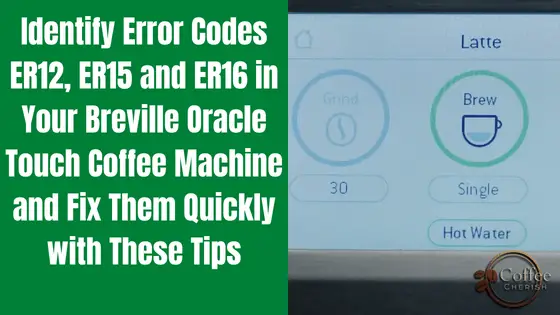If you’re a proud owner of the Breville Oracle Touch Espresso Machine, you know it’s one of the best on the market for making third wave specialty coffee at home. With its touchscreen, you have better control over temperature, extraction, and steaming. But like any advanced machine, it can run into issues, and today we’ll tackle three common error codes: ER12, ER15, and ER16.
Error code ER12 relates to the portafilter malfunctioning. You might see this error when the portafilter isn’t inserted correctly, the grinder isn’t set properly, the filter basket is clogged, or there’s a tamping issue. To fix this, check the tamping fan’s height, the Allen key of the tamping fan, and the grind size. Also, inspect the filter basket. If the problem persists, it’s best to contact Breville customer support. Remember, the machine comes with a 2-year warranty, so they can resolve the issue at no extra cost if you’re within that period.
Error code ER15 indicates an issue with the steam wand’s startup operations. This error might appear due to a lack of proper steam or no steam at all, often because the steam wand hasn’t been cleaned for a while or the boiler’s O-ring is damaged. To address this, perform a deep cleaning and regular unclogging of the steam wand. If the error continues, you may need to replace the steam wand.
Error code ER16 is related to the operational malfunction of the steam wand. Similar to ER15, this suggests there’s an issue with the steam wand during operation. The best course of action is to follow the same steps as fixing ER15: deep clean and unclog the steam wand, and replace it if needed. If you’re not comfortable doing this yourself, a technician or Breville customer support can help.
Keeping your Breville Oracle Touch clean and properly maintained can prevent many of these issues. Regular cleaning and following the descaling procedures are crucial. If you run into error codes ER12, ER15, or ER16, follow these troubleshooting steps to get your machine back to making perfect coffee in no time.